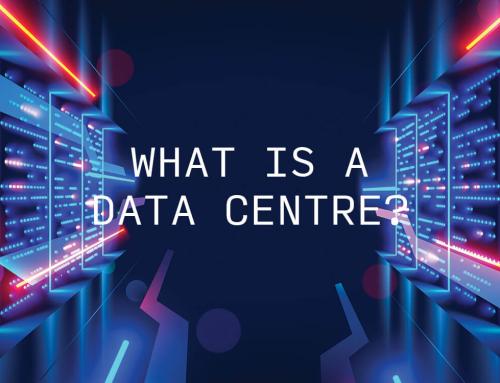Disasters happen. Not just disasters you can foresee, but disasters that you cannot possibly plan for. When your business relies on web services, it’s critical that you have a strategy for backing up your data – whether it’s your website, your customer data, order data, etc. It needs to be safe somewhere in case there is a catastrophe.
Now, I run my own dedicated server in the Blacknight data centre. When I set things up over a year ago, backups were heavily on my mind. With my previous host, they handled all backups of my websites – they took hourly snapshots, and I could get full restore files whenever I needed them. Thankfully, I never really had to use them besides a few blips over the years. So, when I moved my websites to my own hardware, I suddenly became responsible for my own backups (but, of course, Blacknight can handle your backups for you as well, I just like to be more hands on). Proper backups are not something you can ignore.
So, here are a few thoughts about backups when using dedicated hosting and how you should approach it affordably and sensibly.
Manual Backups
This is the worst backup strategy. Relying on yourself to remember to make regular backups is a sure-fire way to have a disaster in between backups. Don’t do this.
CDP Online Backup
Continuous Data Protection from Blacknight is our most popular option for backups with both dedicated customers and VPS/Cloud customers. It takes incremental backups of your server. You can schedule it to backup as frequently as every 15 minutes. Storage is off-site, and the service is used by over 1000 service providers in the web hosting industry. CDP protects hundreds of thousands of servers. It’s also affordable. You pay a monthly license fee of €5.99 ex vat, and then you pay for storage based on a price of €19.99* ex vat per month for 50GB.
Blacknight Backups by Acronis
We can, of course, handle all your backups for you if you’re hosted with Blacknight. This backup solution is a bolt-on package to your account, and it will store your backups offsite in a safe location. There are different tiers of storage available, and most users will be fine on the lowest-priced tiers that start at 5Gb and €1.99 per month ex-vat. You can see all the packages here. With Backups by Acronis, you back up to the cloud, have automated daily backups, automated restores, one-click download and restore, supports multiple types of data, and has multi-layers of security. We can set it up for you. You can have Acronis backups on both Blacknight dedicated servers and our Cloud VM/VPS offerings. You can also use Acronis to back up your home or office computers. It’s very flexible.
cPanel Backups
If you’re using a cPanel based server, you can do backups by simply going to the files section and using the backup wizard to create a backup. But there is no scheduling function. As I said above, you cannot trust yourself to do regular manual backups. So, this is only useful if you need a backup right away before doing updates or messing about with your server. It’s quick and easy and then you have a copy of everything on your server that you need in case something breaks while doing updates or experiments.
WHM Backups
If you’re running a dedicated server, you likely have root access to WHM, which is the management tool above cPanel. This is where the real powerful backup tools are you. You can schedule backups for every level of the server, each user, etc. Watch out for free disk space; however – backups won’t run if there’s not enough free space to save the backup, then send it offsite. There are many options for setting them up – you can do daily backups, weekly backups, and monthly backups. You can have it backup system files, exclude certain users, and you can also have it do incremental backups so that’s it’s not backing up the whole server every time. WHM/cPanel also offers JetBackup for an extra monthly fee that offers more backup control and options. Backups can be stored locally (don’t do this) or sent to a third-party service using the built-in backup API. Which brings me to…
Offsite Backups
Every backup strategy should have at least one off-premises backup (which is why I recommend CDP or Acronis mentioned above as they go offsite). This means that when you backup your data, it’s sent somewhere else safe for storage. This needs to be somewhere with affordable disk space. WHM Backups can connect to many different off-site backup solutions, including the ones offered by Blacknight. We can also mirror your server with another in our two data centres. For example, your primary production server can be in our Carlow DC, and your secondary mirrored backup server can be in our Dublin DC. If there was a disaster with your server, you merely need to send all traffic to the secondary server (also useful if you need to do some updates or maintenance on your main production server). Talk to our sales department to set up something like this.
Plesk Backups
If you use Plesk as your web server management tool, they also have powerful backup tools. You can schedule your backups, control what is backed up and also have it backed up to the cloud. It works in a very similar way, in principle, that the WHM/cPanel backups do (as they should be as they are developed by the same company). You can also purchase add-ons that give you even more control of your backups. We can, of course, get this setup with Acronis and CDP for the smoothest ease of use.
Download it yourself
In my home office, I have several computers and my own private home server, all with LOTS of free hard drive space. So, I keep a copy of my server here are well. The likelihood of ever needing this backup – which I only update monthly – is very slim. But I can sleep well at night, knowing that if something catastrophic happened to my server or data, I have it sitting on a hard drive in my office. You can do this manually – but as I said above – you should not trust that. Or you can automate it. My own home NAS can log in to my server on a schedule and download my backups.
Backup First Strategy
Whenever you set up a new server or a new website, the first thing you should set up after it comes online is the backups. Don’t waste any time. You never know when something bad will happen, and you do not want to be one of those people that has to scour the Internet Archive and cut and paste the carcass of your website. You cannot have a ‘no backup’ strategy or no strategy at all. When it comes to downtime, it can cost your business thousands of euros. Every minute your infrastructure is offline is a minute you’re losing money. Backup and have a plan for restoration.
And that’s that. If you want to discuss your backup strategy with Blacknight.